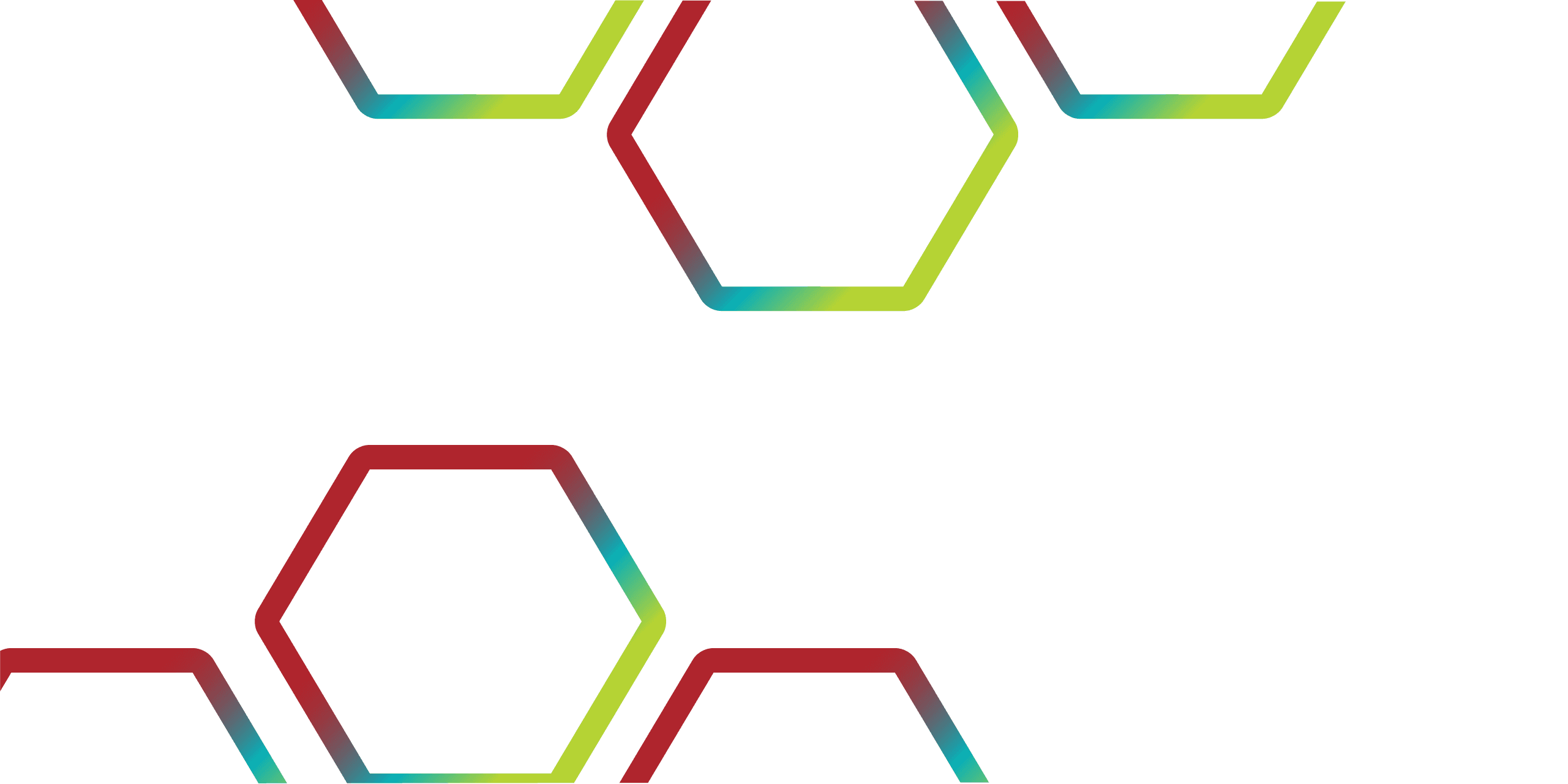CAUDIT acknowledges the Traditional Owners of the lands where we live, learn and work. We pay our respects to Elders past and present and celebrate the stories, culture and traditions of all First Nations people.
© Copyright 2012-2025 CAUDIT All Rights Reserved - ABN 39 514 469 351 - Privacy Policy -Terms and Conditions -v2.7.1 on 21 Oct 2025 - 08:23:41 - Site powered byTektonic Labs